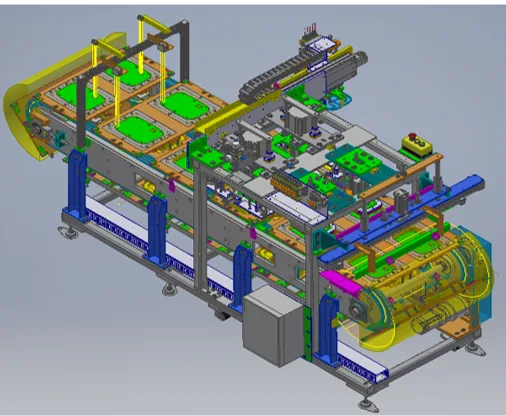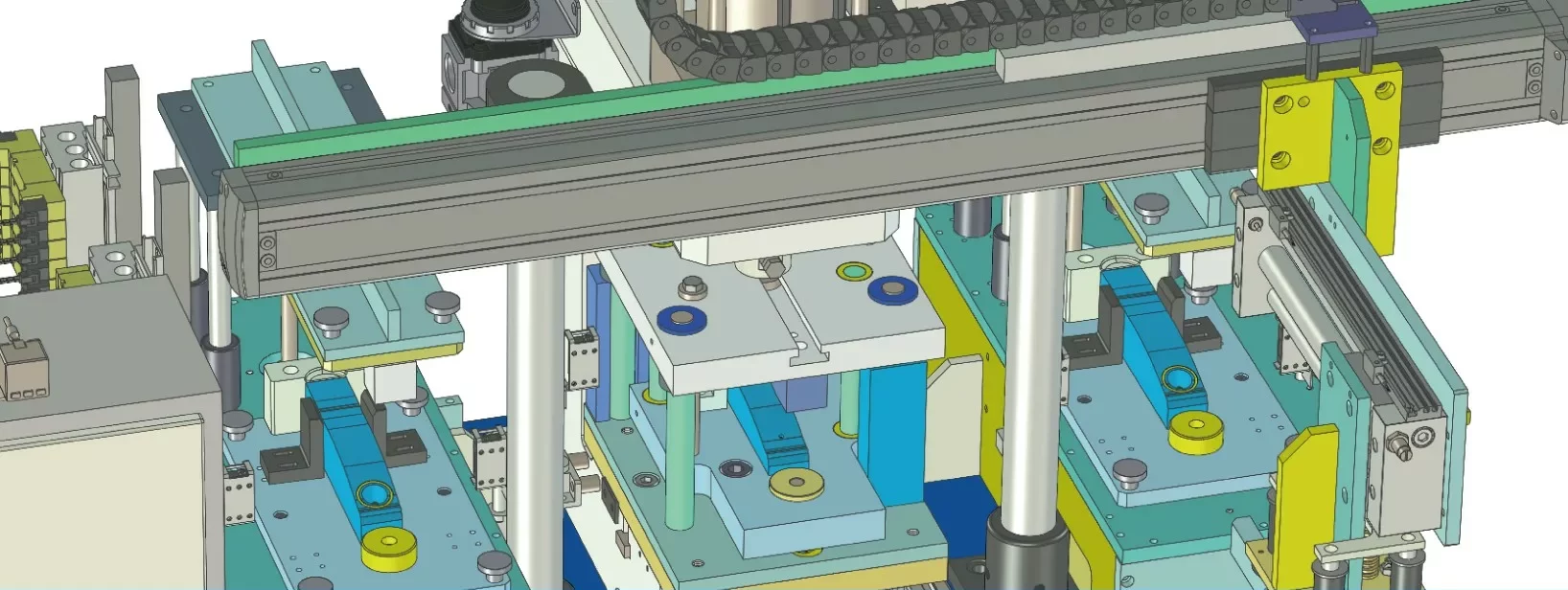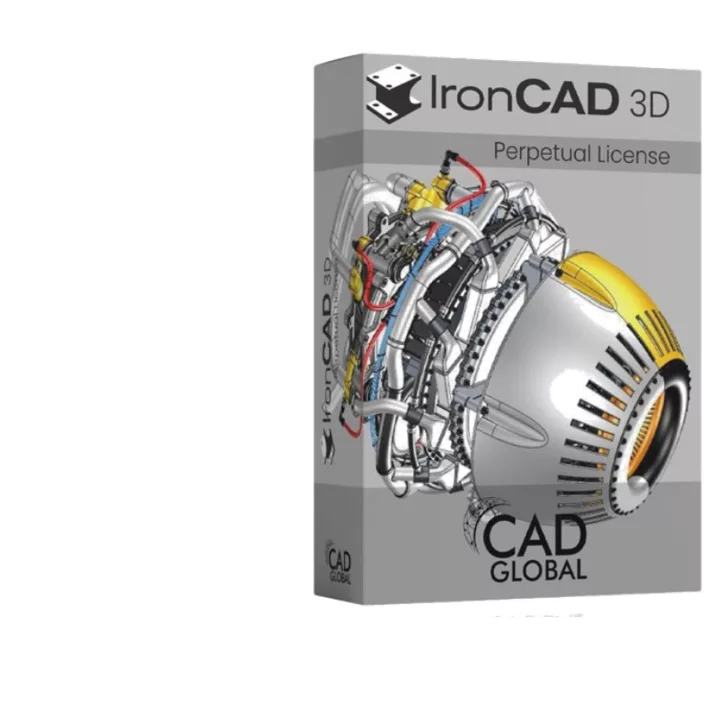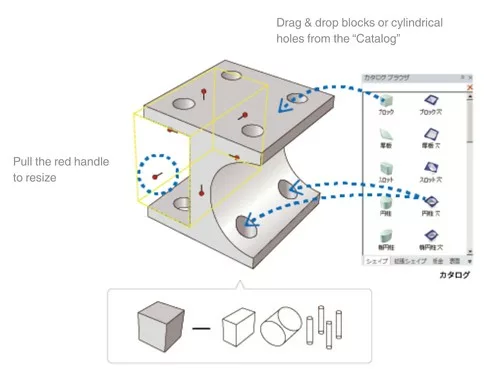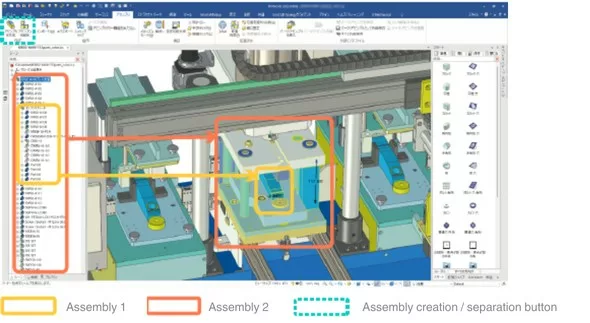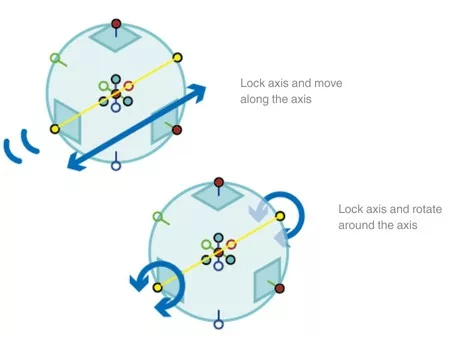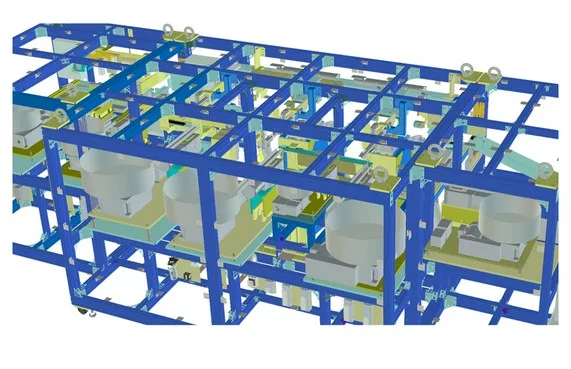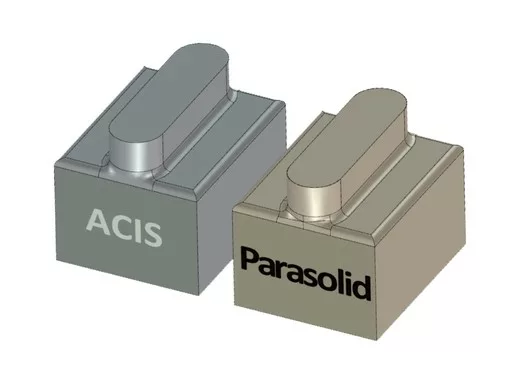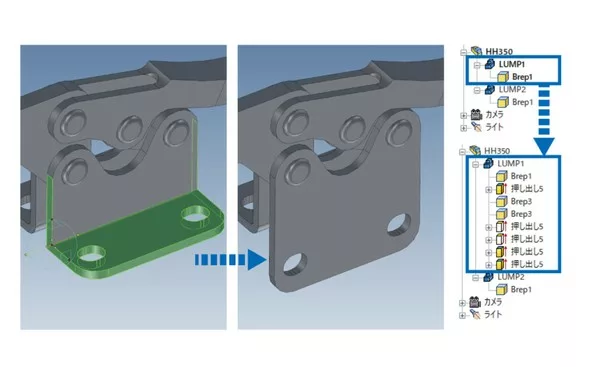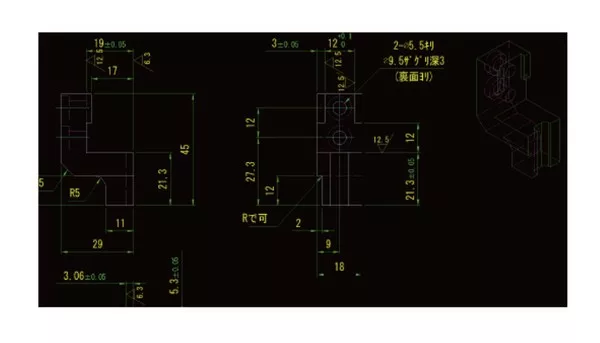Compared to Inventor or AutoCAD, which require early constraint definitions, IronCAD lets users work more freely by dragging 3D shapes directly into the workspace. This makes it easier to build ideas quickly and adjust designs on the fly.
IronCAD provides a unified environment for both 2D and 3D design, supporting top-down and bottom-up methodologies. This versatility accommodates diverse engineering workflows. While Inventor offers robust CAE/CAM integration, and AutoCAD excels in 2D drafting, IronCAD demonstrates superior performance in 3D modeling speed, adaptability, and efficiency, especially when handling complex assemblies.
The software is particularly well-suited for small and medium-sized enterprises (SMEs) in the fields of machine manufacturing, precision mechanics, production line design, and automation—where rapid prototyping, design flexibility, and software cost optimization are key priorities. IronCAD is also an ideal solution for R&D teams and new product development departments, which require the capability to quickly translate ideas into working models, iterate multiple design variations, and collaborate with cross-functional teams, including non-CAD specialists.
For organizations seeking a 3D CAD solution that is easy to adopt, enables efficient end-to-end workflows, and supports high design velocity, IronCAD is a compelling alternative to Inventor or AutoCAD in a wide range of industrial applications.
View detailed comparison between IronCAD, Inventor, and AutoCAD: Here